I have been using Visual Studio since version 6, but never took the time to actually find out what the shortcut to bring up an Intellisense dialog is. Turns out that hitting Ctrl+J will bring up Intellisense for the current token. So two key strokes later I had this:
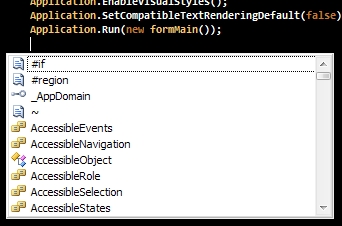
Simple and just what I was looking for. Below is a download I found on MSDN that lists all keyboard shortcuts for Visual Studio:
Visual Studio Intellisense Shortcut